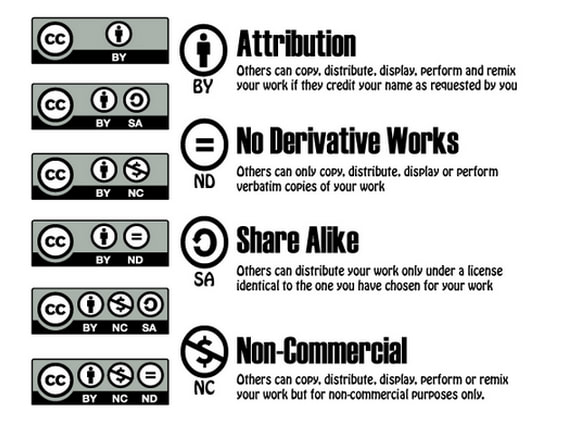Whether you’re creating a project for class, blog post, webpage, ebook or any other piece of content, adding visuals improves the overall user experience.
You can’t, however, just pull images off the internet – it’s your responsibility to determine if and how you can use the image without violating copyright.
Every image – whether you find it on Google, social media or on a stock photo site – gains copyright as soon as it’s created, and it’s up to you to know whether or not you have legal right to use it.
* Remember to always cite images and video content in your bibliography or references list!
1. Use Public Domain Images (a.k.a. ‘No Copyright’ Images) Wikimedia Commons or
Flickr, Unsplash, or Pexels
2. Use Creative Commons Images
3. Use Stock Photos. Pixabay, Freeimages, Getty images
4. Use your own Images
5. Use Social media Images only with permission
Whether you’re creating a project for class, blog post, webpage, ebook or any other piece of content, adding visuals improves the overall user experience.
You can’t, however, just pull images off the internet – it’s your responsibility to determine if and how you can use the image without violating copyright.
Every image – whether you find it on Google, social media or on a stock photo site – gains copyright as soon as it’s created, and it’s up to you to know whether or not you have legal right to use it.
* Remember to always cite images and video content in your bibliography or references list!
1. Use Public Domain Images (a.k.a. ‘No Copyright’ Images) Wikimedia Commons or
Flickr, Unsplash, or Pexels
2. Use Creative Commons Images
3. Use Stock Photos. Pixabay, Freeimages, Getty images
4. Use your own Images
5. Use Social media Images only with permission